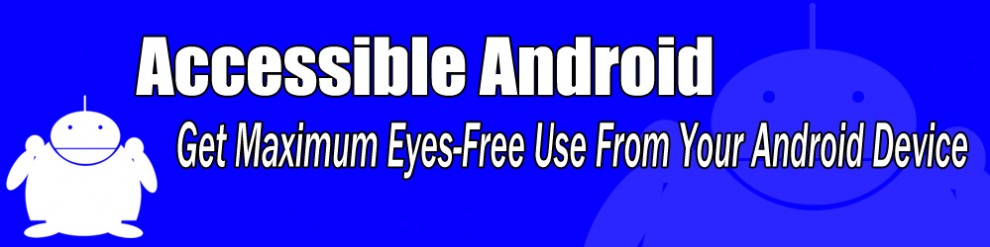Android is a touch screen based operating system (OS) for cell phones and tablets. It includes off-the-shelf accessibility for blind and low-vision users via services like
- TalkBack, which speaks the content of the screen.
- Explore by Touch, which provides an accessibility layer so eyes-free users can run one or more fingers over the screen to interact with their devices.
- BrailleBack, which enables input and output with a Bluetooth braille display.
- Large fonts, which adjusts font size system wide.
- Screen magnification, which zooms in on parts of the screen for better viewing.
Though these features also benefit end users with other accessibility needs, this blog focuses on eyes-free and low-vision use.
Eyes-free users shopping for a new device should keep in mind that All devices running pure Android are accessible, but accessibility varies on devices with custom UI’s, like Samsung Touchwiz, Motorola Motoblur, and HTC Sense. Of these manufacturer overlays, Touchwiz (its newer versions) is the most accessible, having features some eyes-free users prefer over stock Android. Motoblur is also relatively unintrusive, becoming less of an issue with each version of Android. Sense is now and has always been the most troublesome, requiring that blind and low-vision users find alternative apps for such basics as the dialer and contacts. Other manufacturers tend to be less disruptive with their custom skins, often doing little more than changing the launcher, which can easily be replaced. So when researching devices, it is important to find out whether a manufacturer UI is part of the installation.
Another thing to take into account is that newer is better when it comes to Android versions. Android accessibility, though very good, still has a few areas that are works in progress. Text selection is one example. Through 4.2, the only way to select chunks of text while editing is to use a physical keyboard. In 4.3, however, it is possible to select text with the touch screen alone. Hence, for the best accessibility experience, eyes-free users should invest in the newest version of Android (4.3 at this time).
This blog covers Jelly Bean, with occasional references to earlier versions of Android. Most posts provide step-by-step instructions on how to perform tasks on a stock/pure Android device. Users of customized phones and tablets will be able to follow along as differences are relatively small.
For information about the accessibility of devices running Gingerbread (2.3) and earlier, visit the Accessible Android blog on Blogger
http://AccessibleAndroid.blogspot.com
which is the previous incarnation of this site.